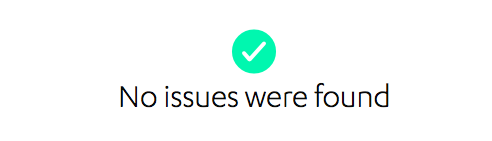Kim Komando tipped me off to this site. If she trusts them I feel safe trusting them ...so, I'm sharing here for you all.
I checked my router and it came back with no issues found. The link to the page where you can check your router is at the bottom of this post, but first some background info:
Here is what the Komando site said about this:
--------------
https://www.komando.com/cool-sites/312613/test-your-router-to-see-if-its-been-hacked-heres-how
The internet is a crazy place. Not only do marketers and advertisers follow your every move, there are hackers and scammers lurking in the dark corners, ready to pounce on your personal information.
At least marketers and advertisers want to make money off of you. The hackers and scammers I'm talking about, on the other hand, just want to flat out steal your money by way of stealing your personal information.
And as much as I don't want to admit it, these hackers are smarter than the average criminal.
They use clever tactics that try to trick you into clicking on something that has the potential to crash your system, spread malware and even steal your personal information.
What the heck is DNS Hijacking?
One of these tricks is known as a "DNS hijack." Sound complicated? Yes, it's a little bit tricky. Let me explain.
A DNS or domain name system is often called the phone book for the internet. It translates the names of websites, like Google.com, to an IP address, like 74.125.239.2. The communication between the two is critical in order to correctly direct your web traffic.
What these clever hackers do is insert rogue DNS servers so your traffic is directed to unsafe servers instead of the secure servers your internet service provider gives you.
This means cybercriminals can then redirect you to fake versions of the websites that you're attempting to visit.
For example, if your router's DNS settings have been hijacked, each time you visit your online bank's website, you'll be redirected to a phishing website instead.
Criminals can also use DNS hijacking to modify the ads that you see while browsing. Instead of the regular ads that you should be getting, they can be replaced with inappropriate or malicious ones.
This opens you up to a whole world where all your personal information is vulnerable and your system's chances of getting infected with malware go up.
How to check your router for hackers and criminals
This helpful tool will make sure your internet connection is safe from outside dangers.
All you have to do is head to the home page and click on "Check your router." With one click, you will know if your connection is safe or at risk. If your connection is at risk, the site will give you a full bullet list of things to check and keep an eye out for.
You can also see the details about your service provider's DNS, as well as your own.
================================
F-Secure Router Checker
Router Checker is a free, web-based tool that checks your router's settings and detects if it may have been hijacked by criminals. If your router is compromised, every single device on your network is at risk of being hacked.
https://www.f-secure.com/en_US/web/home_us/router-checker
I checked my router and it came back with no issues found. The link to the page where you can check your router is at the bottom of this post, but first some background info:
Here is what the Komando site said about this:
--------------
https://www.komando.com/cool-sites/312613/test-your-router-to-see-if-its-been-hacked-heres-how
The internet is a crazy place. Not only do marketers and advertisers follow your every move, there are hackers and scammers lurking in the dark corners, ready to pounce on your personal information.
At least marketers and advertisers want to make money off of you. The hackers and scammers I'm talking about, on the other hand, just want to flat out steal your money by way of stealing your personal information.
And as much as I don't want to admit it, these hackers are smarter than the average criminal.
They use clever tactics that try to trick you into clicking on something that has the potential to crash your system, spread malware and even steal your personal information.
What the heck is DNS Hijacking?
One of these tricks is known as a "DNS hijack." Sound complicated? Yes, it's a little bit tricky. Let me explain.
A DNS or domain name system is often called the phone book for the internet. It translates the names of websites, like Google.com, to an IP address, like 74.125.239.2. The communication between the two is critical in order to correctly direct your web traffic.
What these clever hackers do is insert rogue DNS servers so your traffic is directed to unsafe servers instead of the secure servers your internet service provider gives you.
This means cybercriminals can then redirect you to fake versions of the websites that you're attempting to visit.
For example, if your router's DNS settings have been hijacked, each time you visit your online bank's website, you'll be redirected to a phishing website instead.
Criminals can also use DNS hijacking to modify the ads that you see while browsing. Instead of the regular ads that you should be getting, they can be replaced with inappropriate or malicious ones.
This opens you up to a whole world where all your personal information is vulnerable and your system's chances of getting infected with malware go up.
How to check your router for hackers and criminals
This helpful tool will make sure your internet connection is safe from outside dangers.
All you have to do is head to the home page and click on "Check your router." With one click, you will know if your connection is safe or at risk. If your connection is at risk, the site will give you a full bullet list of things to check and keep an eye out for.
You can also see the details about your service provider's DNS, as well as your own.
================================
F-Secure Router Checker
Router Checker is a free, web-based tool that checks your router's settings and detects if it may have been hijacked by criminals. If your router is compromised, every single device on your network is at risk of being hacked.
https://www.f-secure.com/en_US/web/home_us/router-checker